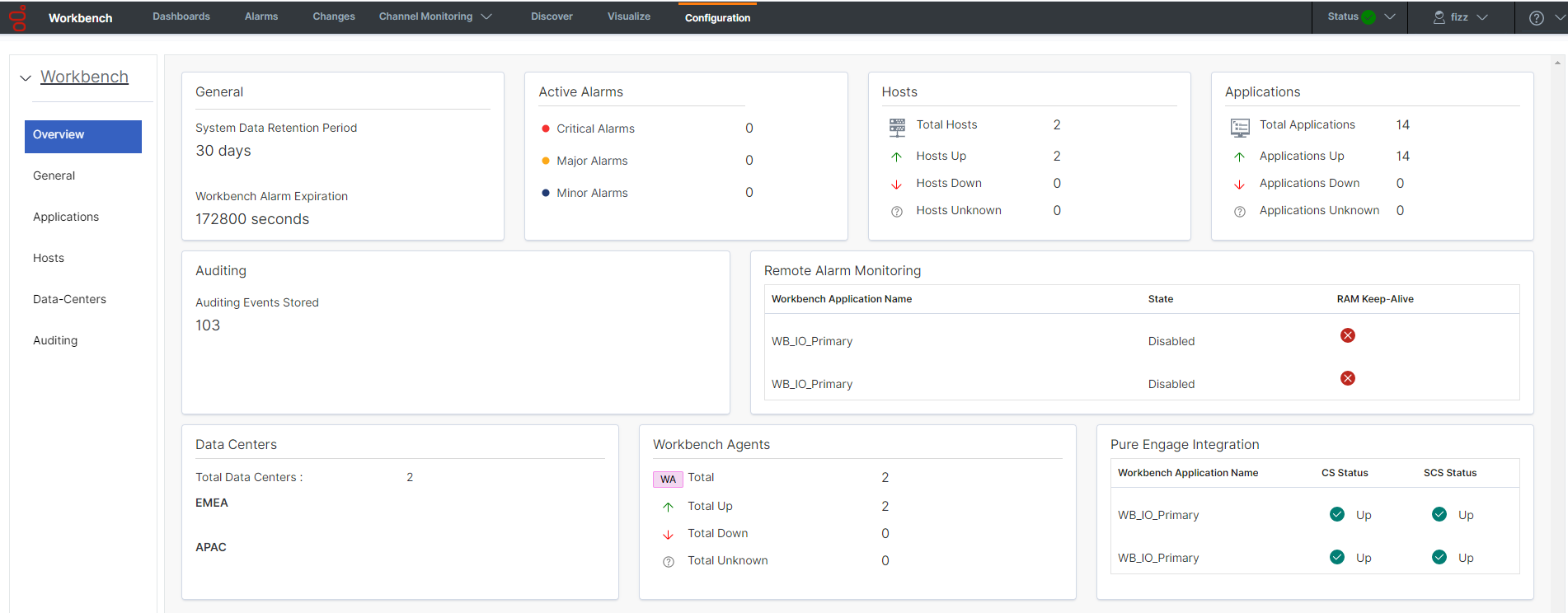Every year, Genesys® orchestrates billions of remarkable customer experiences for organizations in more than 100 countries. Through the power of our cloud, digital and AI technologies, organizations can realize Experience as a Service℠, our vision for empathetic customer experiences at scale. With Genesys, organizations have the power to deliver proactive, predictive, and hyper personalized experiences to deepen their customer connection across every marketing, sales, and service moment on any channel, while also improving employee productivity and engagement. By transforming back-office technology to a modern revenue velocity engine Genesys enables true intimacy at scale to foster customer trust and loyalty.